Custom Keybinds
Keybinds are important. They're the things that let you actually play the game. Kristal has a lot of bindings, from player movement to debug features.
However, what if you wanted to add your own keybind? Like, say, a dance button?
Registering a Keybind
To register a keybind, you must create a keybinds section in your project's (or library's) mod.json/lib.json,
and populate it with the keys you'd like to have in your project/library.
For example, this is a dancing keybind:
{
"keybinds": [
{
"name": "Dance",
"id": "dance",
"keys": ["a"],
"gamepad": ["gamepad:leftshoulder"]
}
]
}
It should look something like this:
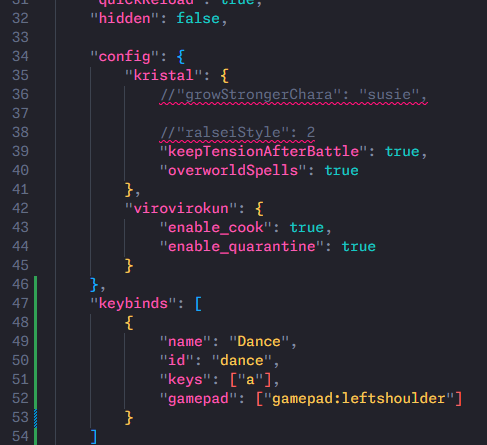
Keys should be lowercase, and gamepad buttons should be one of the buttons listed here, prefixed with gamepad:.
Additionally, lsup, lsdown, lsleft, and lsright are the left stick directions, and rsup, rsdown, rsleft, and rsright are the right stick directions. lefttrigger and righttrigger are the left and right triggers.
Using the Keybind
Using the new custom keybind is like using any other keybind in Kristal.
You can use the Input class to check if the keybind is pressed:
if Input:down("dance") then
Game.world.player:setAnimation("dancing")
end
Or if you're using a callback, check if the pressed key is the dance key:
function Mod:onKeyPressed(key)
if Input.is("dance", key) then
Game.world.player:setAnimation("dancing")
end
end