Cutscenes
This tutorial assumes you have read the previous ones. If you haven't, please do so before continuing.
Let's make a simple cutscene, where:
- The player walks to the center of the room
- The screen fades to black
- A textbox appears
- An impact sound plays
- The screen fades back in
That's just a set of instructions, isn't it? In order? Yeah, that's pretty much what cutscenes are in code as well!
Let's start by marking the center of the room. Remember markers?
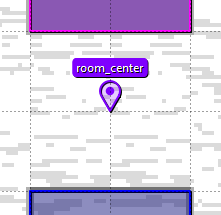
Let's also place down a script object. This'll trigger our cutscene when the player touches it.
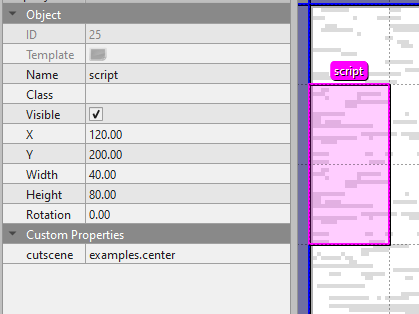
As you can see, we gave it the cutscene ID examples.center. This means it'll play the center cutscene from the examples group!
Now, let's make the examples group. We'll do this by creating an examples.lua file in the scripts/world/cutscenes folder.
Let's slap a table in there:
return {
}
Now we're ready to start our cutscene! Remember, we named it center, so let's do that:
return {
center = function(cutscene, event)
end
}
Woah, what'd we just do?
We just created center in the examples group, which is a function that takes two arguments: cutscene and event. cutscene is the cutscene object, and event is the event object, aka what triggered the cutscene.
Now, let's script the cutscene!
return {
center = function(cutscene, event)
-- make kris walk to the "room_center" marker, taking 1 second, and wait until they're done
cutscene:wait(cutscene:walkTo("kris", "room_center", 1))
-- fade the screen to black
cutscene:wait(cutscene:fadeOut(1))
-- show a textbox
cutscene:text("* ...")
-- play the impact sound
Assets.playSound("impact")
-- wait 1 second
cutscene:wait(1)
-- fade the screen back in
cutscene:wait(cutscene:fadeIn(1))
end
}
Seems pretty simple, right? The cutscene system is much, much more powerful than this, but it's a good start.
For more information, check out the API reference pages for cutscenes, world cutscenes, and battle cutscenes.